If you’ve just started your trading career, IronTrade is here to help! This post is for you! Here we will explain one simple trading indicator, which will help you get past the fear of trading. Also, you will understand the basics of how to analyze the market and why it is not so boring or hard as it may sound!
So, let’s start. Almost all traders at IronTrade use the Moving Average. This is the most simple indicator, which consists of only one line. It may give you great helpful information if used correctly (but don’t forget that nobody can guarantee 100% result though).
How to use the Moving Average?
This indicator shows only one line, which indicates the current trend. It may be located above or below the candlesticks. Generally, this indicator shows the smooth average of the price – it removes minor price changes and leaves only the fluctuations that matter. So, a trader can predict future price changes. Usually, the Simple Moving Average is the simplest type of this indicator. However, there are other types (that are also available on IronTrade). We will not spend time on them and leave it for later.
How to enable this indicator on IronTrade?
To enable the Moving Average, you need to go to the settings panel, select Indicators, scroll down to the Moving Average, and press a Plus sign. It will be automatically added to your IronTrade chart. You can also change settings or leave them by default (period, indicator type, and chart color).
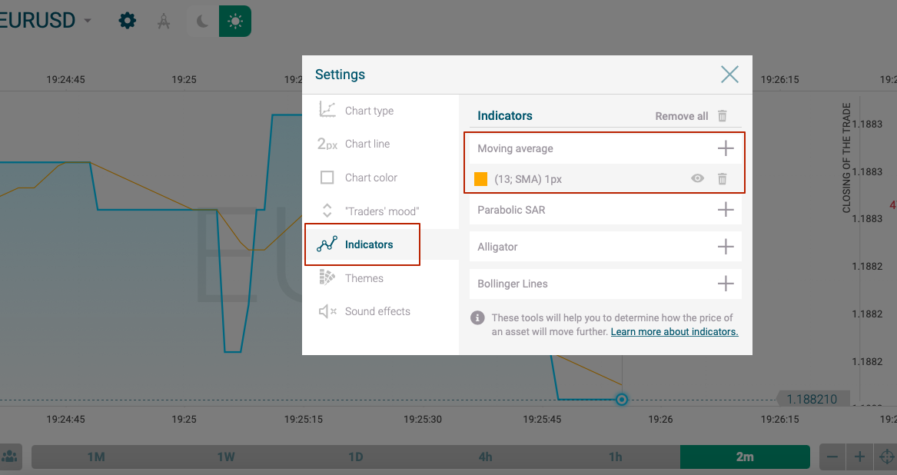
How to use the Moving Average for trading?
Firstly, let’s understand what this indicator shows. As we’ve already told, the MA indicates the direction of the trend. It follows the candlestick chart and makes the price change smoother. By using this indicator, you can understand the price direction and the best time to open your position. You can determine the direction of the trend in the following manner:
1. Enable MA. Use SMA (Simple Moving Average) for now.
2. Keep an eye on the indicator’s position with the candlestick chart. If you see the MA is under the chart, then there is an upward trend. If you see the MA is above the chart, then it means a downward trend. The steeper the indicator’s line, the more solid the trend direction.
How to understand when to open a position?
Look for the crossover – the moment when the indicator line crosses the chart. When the chart crosses the indicator line in any direction, there is a high chance of trend reversal.
So, to find the right moment to open positions, you need to do the following:
1. Enable the Moving Average on your IronTrade dashboard and look for intersections of the chart and the indicator.
2. When you noticed that the chart is crossed by the indicator in the upward direction, it signals that the price will go up.
3. When you noticed that the chart is crossed by the indicator in the downward direction, it signals that the price will go down, and you must invest downwards.
To underline all this, the Moving Average is an excellent and straightforward indicator, which can be used altogether with other indicators for better accuracy. Fortunately, you can use several indicators simultaneously on IronTrade. Using several indicators at once is a perfect practice, which is widely used by advanced traders. You can double-check the signals coming from one indicator with the 2nd one. We will explain in other posts how to do this. Just remember that no one can guarantee 100% results, and indicators may also provide wrong signals. Try your new knowledge in practice now with IronTrade!




